Simple Tour
Simple responsive tour generated with the Marzipano Tool. Includes features such as hotspots and autorotate.
Try Demo View Source

Simple responsive tour generated with the Marzipano Tool. Includes features such as hotspots and autorotate.
Try Demo View Source

Display a multiresolution cubic gigapixel image with Marzipano.
Try Demo View Source

Display a multiresolution flat gigapixel image with Marzipano.
Try Demo View Source

Play a 360° video in equirectangular format with Marzipano. It is possible to switch between different video resolutions. Marzipano does not have any special code to handle 360° video. This demo shows how it can be implemented.
Try Demo View Source
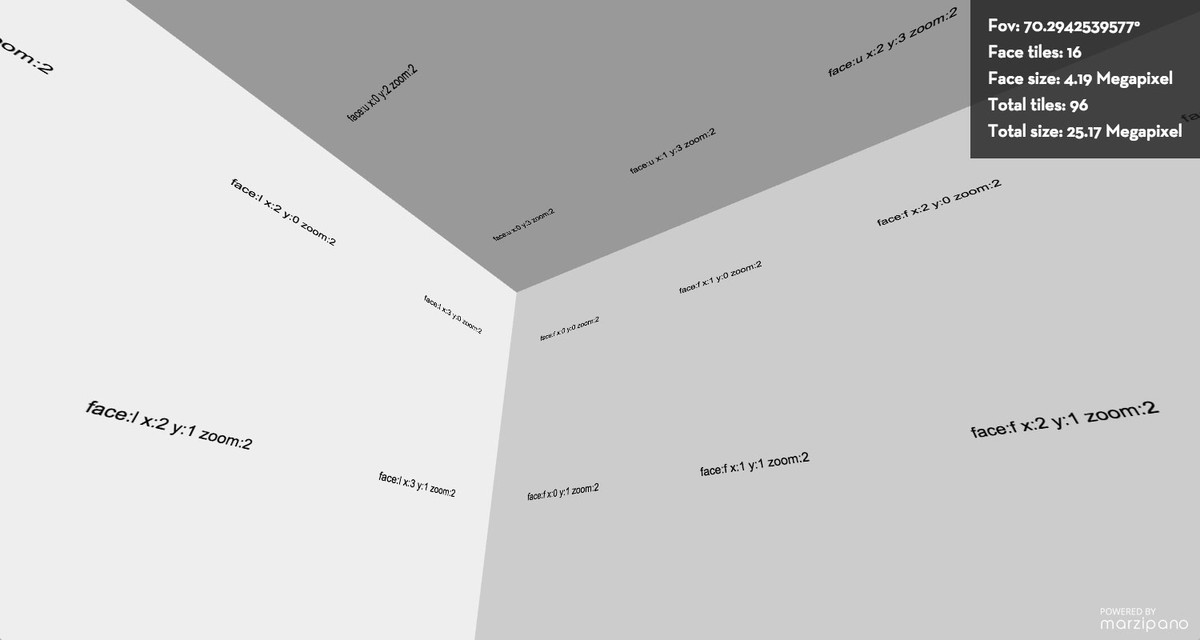
Marzipano allows media to be generated procedurally. This demo displays a multiresolution cube which is generated in such a way. After level 16 (which corresponds to cubefaces of ~280 terapixel) it is possible to see issues due to lack of precision in the number types.
Try Demo View Source
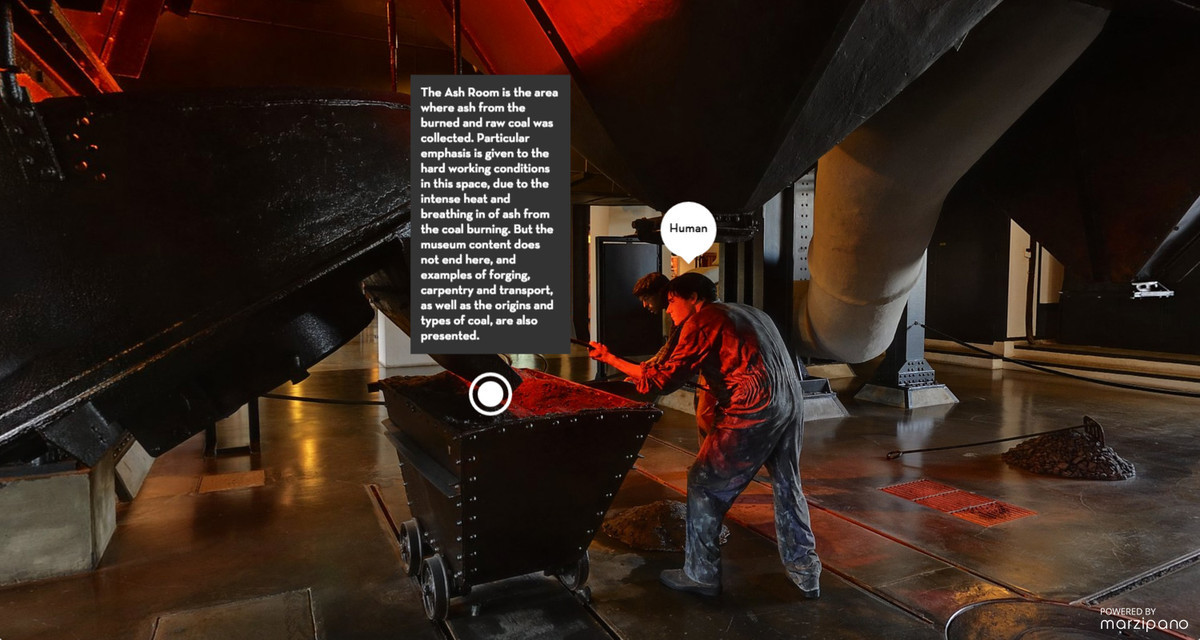
Showcases some hotspot styles and effects that can be created with CSS.
Try Demo View Source

Use embedded hotspots to overlay content from different sources on a 360º image (e.g. YouTube, Google Maps, Twitter).
Try Demo View Source

Control the panorama using the DeviceOrientation API (gyro) by implementing a custom ControlMethod.
Try Demo View Source
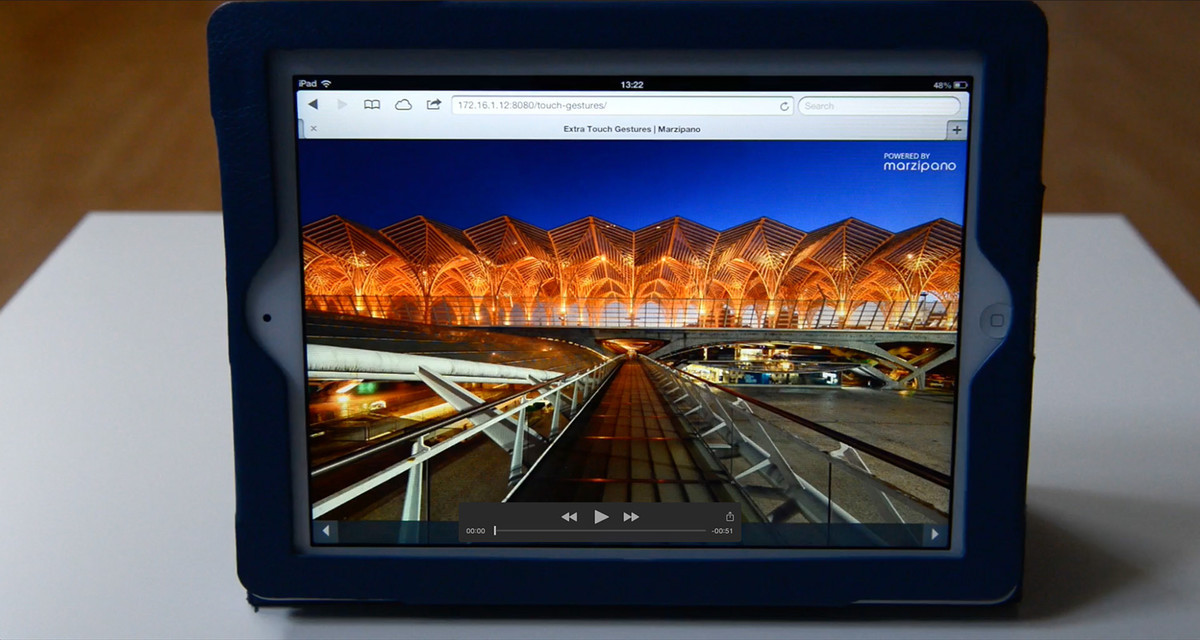
A 360º image gallery which hooks into Hammer.js to add some extra touch (and mouse) gestures: double click/tap to zoom, swipe with two fingers to change panorama and press in a point to add a comment.
Try Demo View Source

Showcases some of the transitions that can be achieved by using a custom transitionUpdate() function and the easing.js library.
Try Demo View Source
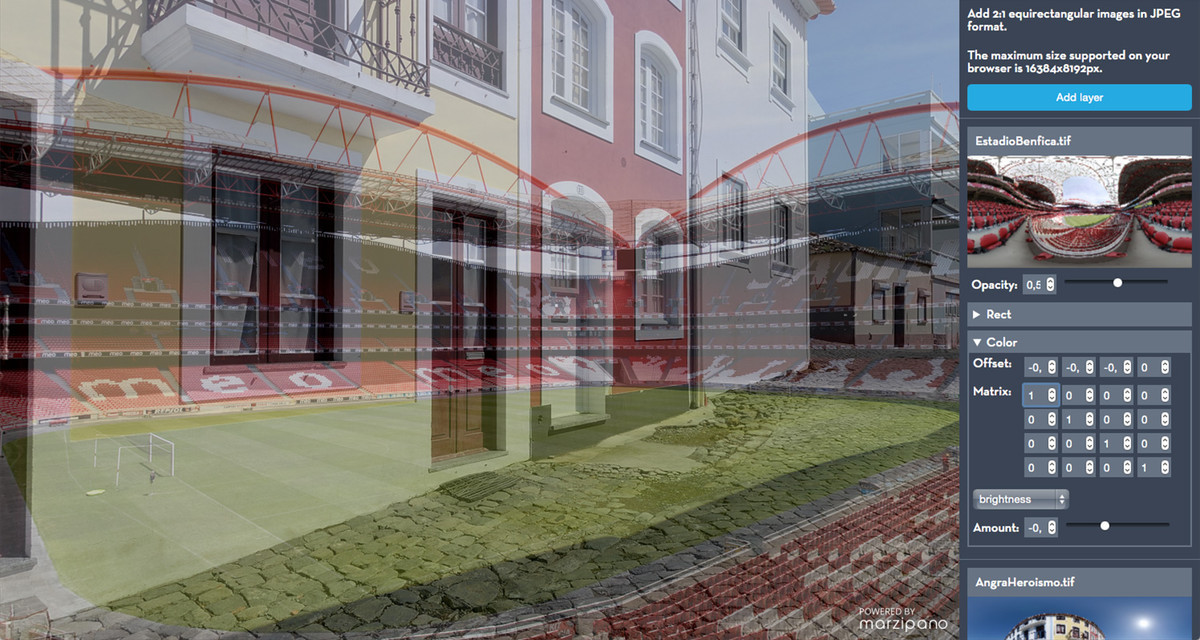
Display layered equirectangular images by loading them from files on the local hard drive. Manipulate the effects parameter on each of the images.
Try Demo View Source

Display a stereoscopic panorama as an anaglyph by adding a color transformation and changing the WebGL blending mode. Includes multiple anaglyph types.
Try Demo View Source

Display a stereoscopic image using the WebVR API. Requires a browser with WebVR support.
Try Demo View Source
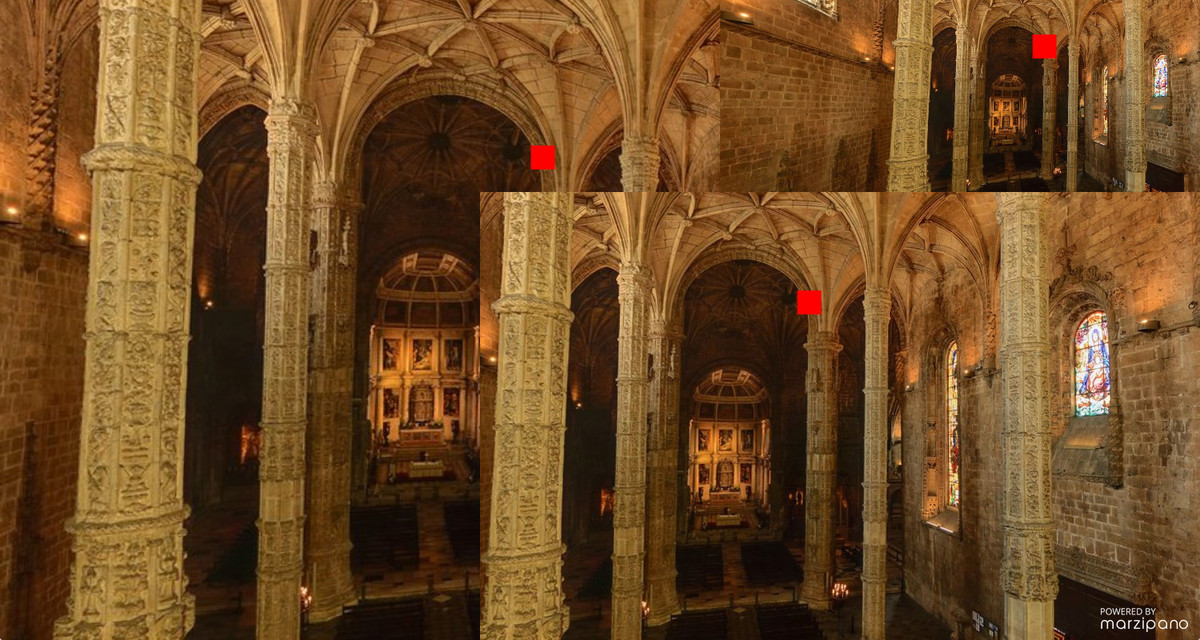
Displays multiple layers containing hotspots with a different rect effect.
Try Demo View Source